A few years ago, quality gaming laptops were hard to find. The technology simply didn’t exist to allow them to stand up to desktop PCs, but that trend is quickly changing. As hardware components grow more compact every year, gaming laptops continue to improve. With a gaming laptop, you can enjoy a smooth gaming experience on the go, and you won’t have to worry about dedicating a ton of space to a massive tower and monitor.
There have been significant changes in the laptop market with the release of AMD’s Ryzen processors and Nvidia’s RTX 30-series of graphics cards. As a result, there are now more gaming laptop options than ever before, and finding the right laptop may seem like a monumental task.
After all, there are many technical specifications and other details to keep track of. As a result, it might be challenging to know where to start and what to look for. With the help of this comprehensive yet easy-to-understand guide, you will better understand technical components and other important aspects of gaming laptops so that you can make a more informed purchase when the time comes.
No one wants to spend their hard-earned money on a product that they’re not completely sure about. This guide will help you learn everything you’re going to need to know so you can make an informed purchase. So without further ado, let’s look at the first step to find the right gaming laptop 2022:

Table of Contents
Choosing The Right Price Range
The first step to do when deciding on what gaming laptop to get is to decide your budget. How much you’re willing to pay will determine what games you’ll be able to run and the overall gaming performance.
Some games are less demanding to run. For example, you can find a gaming laptop for Sims 4 on LaptopBlogger’s list for around 600 dollars. It will run Sims 4 without lag but will struggle with demanding games such as Call Of Duty Black Ops. To help you find the right price range for your next gaming laptop, let’s look at some price ranges and see what you should expect:
Under $500
The 500 dollar price range is where you’ll find a budget gaming laptop that will run non-demanding games such as Minecraft, Dota 2, League of Legends, and The Sims 4. In this price range, expect 8GB ram, an SSD with less than 500GB storage, and an integrated graphics card.
A good option in this price range the Lenovo Ideapad 3. It’s a 14-inch cheap gaming laptop with an AMD Ryzen 5 processor, a 256GB SSD, and the integrated AMD Radeon Vega 8 GPU. The screen has a Full HD resolution, but it’s dim and has inaccurate colors. This budget laptop will run most non-demanding games with acceptable frame rates. For example, it’s a great laptop for playing Roblox. However, it will struggle with any graphically demanding games on high or ultra graphics settings.
Check out the whole list for the most affordable gaming notebooks you can get today:
Under $600
When you go up slightly up in price, you’ll find gaming laptops with the AMD Radeon Vega 10 CPU. Most of the best gaming laptops in this price range have 8GB RAM and a Full HD screen.
If you’re looking for more storage space, it might be worth looking for a gaming laptop under $600 since you can expect a 256GB SSD, but there are also a few notebooks with a 512GB solid-state drive.
Under $600 is an ideal budget if you’re looking for a good gaming laptop that can handle casual gaming.
Under $700
When you go up to the 700-dollar price range, more and more gaming laptops tend to have good dedicated graphics cards, such as the Nvidia GTX 1650.
Another major difference compared to budget gaming laptops is that you can sometimes find gaming notebooks with a screen with a refresh rate of over 60hz.
Under $700 is a great price range if you want an affordable gaming laptop with a dedicated graphics card.
Under $900
Most of the best gaming laptops under 900 dollars have a fast SSD, at least 8GB RAM, and a good dedicated graphics card, such as the Nvidia GTX 1650Ti.
You’ll usually have to spend a bit more to get smooth 60+ fps on the latest games, but it’s a good price range to look for great gaming laptop deals that have surprising gaming performance for the price.
Under $1000
If you want the most bang for the buck, a gaming laptop for around 1000 US dollars is your best bet. These mid-range gaming laptops are powerful enough to run the latest games on ultra settings, but they might struggle to hit a constant 60+ fps on modern games.
There is a significant jump in performance compared to the cheaper options under 500. Expect a powerful processor such as the Intel Core i7-10750H or the AMD Ryzen 7-4800H. The graphics card is usually a dedicated GeForce 16 series GPU.
When you reach this price point, all the best gaming laptops have dedicated graphics cards, solid-state drives, and usually 16 GB RAM.
An example of one of the top-rated gaming laptops in this price range is the MSI GF65. This gaming laptop has a 120hz display, a 512GB SSD, and the Nvidia GTX 1660Ti graphics card. It can run most games on 60 fps on high to ultra graphics settings. It’s a good and affordable option for most games, but it will struggle with VR, and the screen quality is lacking compared to a more higher-end option.
Have a look at the full list if you’re looking for a good mid-range gaming laptop capable of running all the latest games:
Under $1500

One of the top-rated gaming laptops at this price is the Acer Predator 300. It has a 144hz screen with vivid colors, 16GB RAM, and an Intel Core i7-10750H CPU. The graphics card is the Nvidia Geforce RTX 3060 that will run the latest games without lag on the highest graphics settings.
To find the best $1500 gaming laptop check out the full list:
Under $2000
If you want the best possible gaming performance, go for one of the products in the 2000 dollar price range. These gaming beasts have the latest Nvidia RTX 3070 and RTX 3080 graphics cards, at least 1TB of SSD storage, and often more than 16GB RAM.
The screens have refresh rates around 300hz, and many have QHD (2560×1440 pixels) resolutions. Read on to see what some of the best high-end gaming laptops have to offer:
Understanding the Anatomy of a Gaming Laptop
When you look at the specifications of any digital device, you’re bombarded by a bunch of confusing numbers, acronyms, and technical terms. Without the right knowledge, this information can be very intimidating, but it’s actually not very complicated. To demystify all of the technical jargon that you may face, this section will explain the most relevant components of a gaming laptop that you’ll likely encounter when looking up a product’s specifications.
Graphics Processing Unit
The GPU, also referred to as the graphics card or video card, draws visual frames and sends them to the computer’s display. Whether you’re playing a game or writing a document, the GPU makes every image that you see on your screen. Naturally, a high-end game will require a stronger GPU than an internet browser or streaming app.
For Windows PCs and laptops, Nvidia and AMD are the biggest players in the market. Intel also makes integrated graphics processors for many laptop brands, but they are typically only suitable for non-gaming tasks. Most games are optimized to run with Nvidia or AMD GPUs, so you should be wary of other brands.
Typically, GPUs contain a certain number of cores. GPU cores are simply small parts of a GPU that are meant to solve specific problems. For example, one core may be optimized to handle addition and subtraction, and another core might be designed to calculate vectors. With more cores, GPUs can solve more problems at once.
Combined with other quality components, GPUs with many cores can work more quickly, meaning that you can enjoy better graphics at a higher frame rate. When a computer produces fewer frames per second, the game may seem laggy or choppy. At a high frame rate, games and programs run much more smoothly.
While the GPU is important, it is not the only factor that determines a game’s FPS. The display, central processing unit, random-access memory, and many other factors go into a program’s frame rate. Furthermore, software developers have to code their products properly to achieve a high frame rate. Even the best gaming laptops won’t run a game smoothly that relies on inefficient code.
Display
For a gaming laptop, the display comes in the form of its built-in screen. The size of the screen is determined by measuring diagonally from one corner to the opposite corner, and this measurement is typically expressed in inches. For example, a 12-inch screen would measure 12 inches from the bottom-left corner to the top-right corner.
Screens are made up of pixels, which are small squares that each contain a single color at any given moment. With the help of the GPU and other components, each pixel on the screen rapidly changes to represent your game or program in real-time. When a screen displays more pixels, images on the screen tend to be more detailed. A screen’s display resolution describes the number of pixels in width by the number of pixels in height. The most common display resolution for gaming laptops is 1,920 by 1,080, and this resolution is often referred to as 1080p.
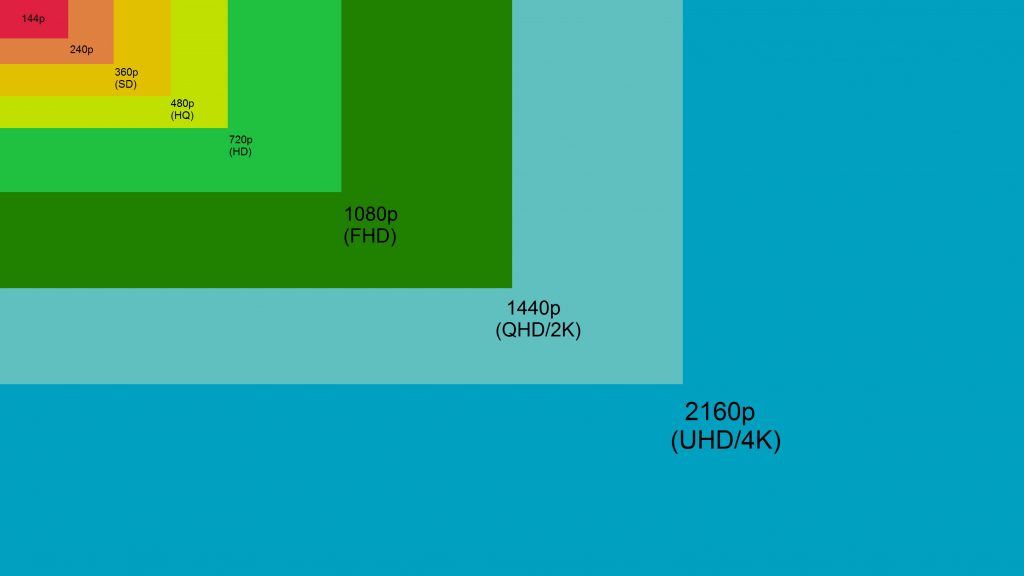
Lower resolutions are not common in gaming laptops. While higher resolutions exist, most components are not yet optimized to handle them. For example, a laptop with a 3,840 by 2,160 display, also known as a 4K display, might be good for watching HD films, but most GPUs and CPUs cannot render games at such a high resolution without sacrificing FPS. An example of a laptop with a high-resolution display and high refresh rate is the Eluktronics Prometheus that cost over 2000 bucks.
You are likely to run into three different kinds of screen display panels. Twisted nematic (TN) panels are usually the cheapest, and they offer the quickest response times for gamers. In-plane switching (IPS) display panels and indium gallium zinc oxide (IGZO) display panels offer a wider variety of colors. They are good for digital artists, but they are not optimized for gaming. Typically, IPS and IGZO have slower response times, meaning that you will have to wait a few more milliseconds for the effects of a click or keystroke to be shown on the screen.
If you play any games with real-time elements, higher response times can seriously affect your performance. A display’s refresh rate is measured in hertz, and it represents the number of unique frames that the display can show every second. Most laptops display at 60 Hz, meaning that they can display images at 60 frames per second. Some gaming laptops have higher refresh rates, but they typically require stronger GPUs and other components, so they are more expensive. If you’re on the lookout for a laptop with a high refresh rate screen, check out our guide on the best 240hz gaming laptops.
How Do You Choose the Right Laptop Screen for Gaming?
To choose the right gaming laptop screen, make sure it has a fast response time (< 10ms) and a full HD resolution or better. In addition, look for a screen with a brightness of at least 250 nits for use in direct sunlight.
If you want to run games at over 60 FPS, make sure the screen has a high refresh rate, for example, a 144hz display.
Are High Refresh Screens Worth It?
A high refresh rate screen is worth it for competitive games where high frame rates matter. A display with a 144hz refresh rate will provide smoother gameplay and lower system latency. If you are on a tight budget, it’s usually better to spend more on the graphics card and skip the high refresh rate screen.
Central Processing Unit
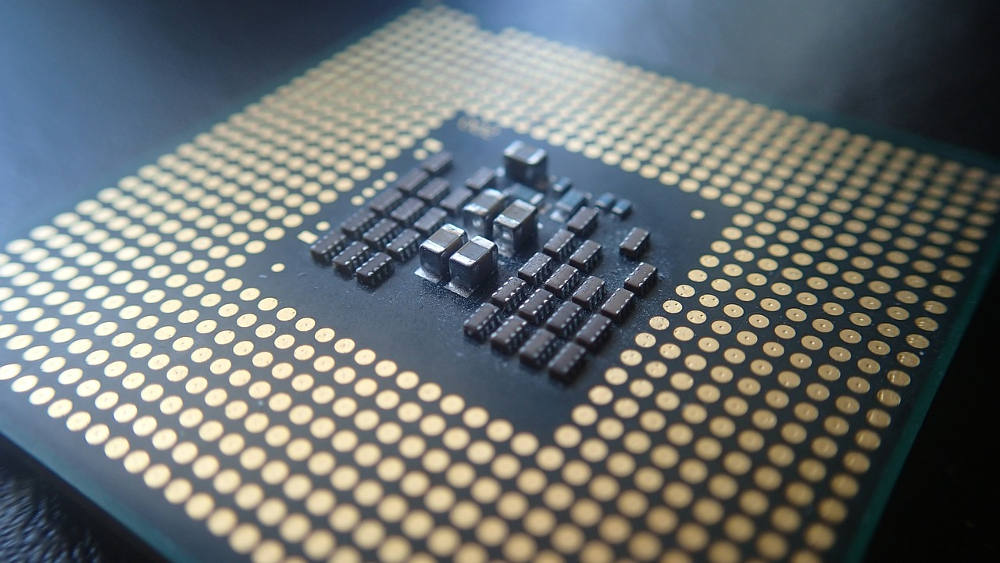
The CPU is like the brain of the computer. Unlike the GPU, the CPU manages every little task under the hood instead of just focusing on graphics. A CPU that is good enough for gaming will usually contain at least four cores. With more cores, a CPU can make more calculations and complete tasks more quickly, so you will experience higher frame rates and lower loading times with a better CPU. For example, if you stream or use screen capture software, then you may want to buy a laptop with a more robust CPU. In conjunction with your system’s RAM, a powerful CPU is also useful for recording music and editing videos.
Intel and AMD make the overwhelming majority of CPUs for laptops that come with Microsoft Windows. Therefore, you should be skeptical of gaming laptops that use CPUs from brands. Most CPUs are not named in a way that indicates the number of cores that they contain. Consequently, you may have to look up a particular CPU’s specifications to better understand its capabilities.
Is an Intel i5 Processor Good for Gaming?
Yes, the Intel Core i5 is a good processor for laptop gaming. It’s an affordable mid-range CPU that can handle both everyday tasks and games. A more expensive alternative with better multi-tasking performance is the Intel Core i7 CPU.
Storage Drive
Drives are necessary for your computer to store files, programs, games, and other information. If you play a lot of games, then you are going to want a drive that has a lot of storage space. There are two common types of drives: hard disk drives and solid-state drives. These drives differ in their cost and speed.
HDDs are usually cheaper and have a lot more space than SSDs, but SSDs run more efficiently, so you will see shorter loading times when using an SSD. While cheap gaming laptops might only contain an HDD, most good laptops contain an HDD and an SSD. Unless you only plan to play a few games, you should purchase a laptop that comes with at least one terabyte of storage space. However, if you need more space or desire quicker loading times, you can always buy an external HDD or SSD.
Random-Access Memory

If your computer were a warehouse, RAM would represent the number of employees working within. A warehouse can have the best forklifts, pallet jacks, and other equipment, but without enough workers, operations will slow down to a snail’s pace. More RAM allows your computer to finish tasks quickly and multi-task more efficiently.
Gaming computers usually contain at least eight gigabytes of RAM, and most quality gaming laptops come with at least 16 GB. Furthermore, most gaming laptops have an extra slot or two for you to install more RAM. If you plan to upgrade or replace your system’s RAM, then you should check to see if it is an option before you make a purchase.
How much RAM do I need for gaming?
Almost all of the latest games require at least 8GB RAM. Having 8GB of RAM will ensure that the gaming laptop can run most games smoothly. Anything less will often lead to lower frame rates and be a bottleneck in the system.
For the best gaming performance, 16GB RAM is the best option. A gaming laptop with 16GB RAM will run modern PC games and can handle multitasking with ease.
Battery
Generally, gaming laptops do not have much battery life. This is because gaming requires a ton of power. Because of this, it’s better to plug your laptop in while you play. As a result, you’ll experience better performance and won’t be surprised by unexpected shutdowns. Some gaming laptops boast a long battery life, but you should be wary of such claims.
Unless you’re simply browsing the web or composing a document, you shouldn’t expect your battery to last for more than a couple of hours when it’s not plugged into a power adapter. Sometimes, batteries degrade over time, so you may want to consider the battery’s replaceability before buying a laptop. Typically, it will be much easier to find replacement batteries and power adapters for more well-known brands.
Fans
Gaming laptops come with built-in fans, and these fans are not easy to replace. Therefore, you should look up reviews about any product that interests you to see how well its fan works. If many users say that the laptop gets hot very quickly, then you may want to order a cooling pad or external fan to keep your laptop at a safe temperature. Because of their more powerful hardware, higher-end laptops usually get quite hot without an external fan or cooling pad. Overheating can damage your laptop’s internal components over time, so you should get a quality cooling mechanism alongside whichever laptop you buy.
Mouse and Keyboard

Most laptops come with a standard keyboard, a trackpad, and a number pad. You should make sure that the keys are configured in a way that will be comfortable and suitable for your purposes. Trackpads aren’t usually suitable for shooters and fast-paced gaming situations, so you’ll probably want to buy an external mouse.
Operating System
Microsoft Windows is currently the best operating system for running games. Most games are not compatible with other operating systems. Because of this, the vast majority of quality gaming laptops have the latest version of Windows installed. If you want to run programs that are only compatible with a non-Windows OS, you can partition your drive or run it on a virtual machine.
Inputs and Outputs

Most laptops have a power input, several USB inputs, a headphone jack, and an Ethernet jack. You can expect to use USB inputs for controllers, external keyboards, external computer mice, headphones and microphones, and many other external hardware components. Therefore, you want to be sure that a laptop has enough USB ports for your purposes.
Otherwise, you’ll have to buy an external adapter. While some laptops contain HDMI ports, SD ports, disc drives, VGA connectors, and many other inputs and outputs, many don’t. Again, when a laptop lacks an input or output that you need, you can usually buy an adapter.
Buy Known Brands From Reputable Sellers
Occasionally, a faulty laptop makes it past quality control and finds its way onto the market. Therefore, it’s a good idea to deal with a reputable vendor. If your new laptop has some kind of problem, then a reliable seller will be more likely to fix or replace it for you. On the other hand, if you choose to purchase a laptop from some sketchy website with few reviews, then you may not get the support that you need when you’re faced with an unexpected issue.
Furthermore, you should consider how well-established a brand is before making a purchase. Larger manufacturers usually produce a ton of replacement parts and offer great customer support. Smaller manufacturers may not have the best customer support infrastructure, and it might be difficult to find replacement components. However, these companies often innovate and push boundaries, and they may provide quality devices at low prices, so you shouldn’t necessarily overlook smaller manufacturers.
Gaming can be a great way to relax, compete, or build a career. No matter what you do, it’s important to buy a suitable laptop for your unique needs. A laptop is the sum of all of its parts, so you should make sure to take a close look at all of the specifications before making a purchase. Otherwise, you may experience bottlenecks, lag, and overall inefficiency. With the right knowledge, you can make a smart purchase and have a blast in your next gaming session.
Frequently Asked Questions About Gaming Laptops
Are Gaming Laptops Worth It?
A gaming laptop is worth it for anyone looking for something portable for gaming and everyday tasks. Gaming laptops are easier to bring with you than ordinary PCs and much more versatile than gaming consoles.
Is It Possible To Upgrade a Gaming Laptop?
It’s not possible to upgrade the processor or the graphics card as you would on an ordinary gaming PC. You can, however, often upgrade the RAM and hard drive and change the battery.
Is a Gaming PC or a Gaming Laptop a better choice?
For best performance for the price, gaming PCs are still the better option, but these days the performance differences are much smaller than they used to be a few years ago. If portability is a factor, a gaming laptop is always the best choice.
Are Gaming Laptops Good for Everyday Use?
Yes, a gaming laptop will be more than capable of running everyday programs. However, the downside of using a gaming laptop for everyday tasks is that the battery life is usually shorter than an ordinary laptop and gaming laptops tend to be heavier.
Are Gaming Laptops Good for Work?
Gaming laptops are an excellent choice for work that requires a good graphics card. The powerful hardware will also help when running ordinary office programs for faster performance. They are not suitable for business travel since gaming laptops are heavier than standard business laptops.
How Much Do Gaming Laptops Weigh?
Gaming laptops usually have a weight between 4 and 6 lbs. The average laptop weight is lighter than the average gaming laptop weight.
Should You Purchase a Used Gaming Laptop?
Sometimes, you can get a great deal on a used device. However, pre-owned laptops come with a host of risks. While you may be able to verify the laptop’s specifications, you have no way of knowing whether or not it was properly cooled and cared for. Furthermore, a used computer can come with malware, spyware, and a variety of risky files. Unless you know and trust the seller, you’re better off just buying something new from an honest company.
Conclusion
There has never been a better time to get a gaming laptop than now. These days you can get a gaming laptop with the same performance as a gaming PC for a very similar price.
To find the right gaming laptop for your needs, consider first how much you’re willing to spend. A higher-end gaming laptop will have better gaming performance and have extra features such as a 144hz screen or the ability to run VR. However, a budget gaming laptop will be more than enough for some gamers and will run non-demanding games with ease.
Finding the best gaming laptop is all about choosing the right components for your needs. I hope this guide pointed you in the right direction.