
If you want to run the latest games at smooth frame rates for an affordable price, then consider getting one of the best gaming laptops under $1500!
I have spent a couple of hours researching and analyzing every new gaming laptop under $1500 for over four years now. The products on this list will have the best gaming performance for the money, and in the winter of 2022, my top recommendation is the MSI GL66.
The MSI GL66 has an excellent Nvidia GeForce RTX 3070 GPU that can run all the latest games smoothly at silky-smooth 60+ fps.
This guide will also include an in-depth guide on things to consider before buying your new laptop. So just sit back and relax. Here are the best gaming notebooks under 1500:
| Best Overall | Best Screen for Gaming | Best for Competitive Games | |
|---|---|---|---|
| Laptop |  MSI GL66
MSI GL66 |
 Acer Predator Helios 300
Acer Predator Helios 300 |
 HP Omen 16
HP Omen 16 |
| Graphics Card | Nvidia RTX 3070 | Nvidia RTX 3060 | AMD Radeon RX 6600M |
| Screen | 15.6″ Full HD 144Hz | 15.6″ Full HD 144Hz | 16.1″ Full HD 144Hz |
| Review | Read review | Read review | Read review |
| Price (Amazon) | Check Price | Check Price | Check Price |
Best Gaming Laptops Under $1500 Reviewed
Table of Contents
#1 Best Gaming Laptop Under 1500 USD: MSI GL66

If you’re looking for a laptop with the best graphics card under $1500 go for the MSI GL66. Inside this gaming beast, there’s the Nvidia GeForce RTX 3070 GPU. Let’s start with looking at how well it performs in some of the most popular PC games:
When looking at the RTX 3070 gaming benchmarks you’ll see all games will run smoothly at ultra settings. Many games will even hit 144 fps, something that is supported by the MSI’s 144hz screen.
The 15.6-inch IPS display has a contrast ratio of 1320:1 and covers 93% of the sRGB color coverage. This means the screen is vivid and has accurate colors.
MSI claims the design is thin and made for gamers that want to carry it around all day. With a weight of 4.63 pounds (2,1 kg), it’s fairly light for being a gaming laptop, but it’s far from being ultraportable. The lid is made of metal, but the rest of the case is made of plastic. It’s sturdy, but the plastic case makes it feel cheaper than if it had a full metal exterior.
With two fans and six heat pipes, the cooling system does a good job of keeping the MSI cool, but the fan noise is noticeable, and some gamers might find it too loud. The battery is the laptop’s weakest point and you need to have it plugged in for longer gaming sessions.
A recently released component in this laptop is the 8-core Intel Core i7 processor. It’s from Intel’s 11th generation, Tiger Lake, and will, when combined with the 16GB DDR4 RAM, provide excellent performance in both games, everyday use, and work.
Summary: The MSI GL66 has a beautiful 144hz display and top-notch gaming performance. However, the powerful hardware will drain the battery fast, and the fans have to work hard, so be prepared for loud fan noise and having it mostly plugged in.
| Pros | Cons |
|---|---|
| Nvidia Geforce RTX 3070 GPU | Mostly plastic case |
| Customizable RGB keyboard | Noticeable fan noise |
| 11th Gen. Intel Core i7 CPU | Poor battery life |
#2 Best Screen for Gaming: Acer Predator Helios 300

The first version of the Acer Predator Helios 300 was released in 2018. Since then, Acer has made updates to the model every year. The latest model weighs around half a pound less than its predecessor with a weight of 5 pounds (2,25 kg). The lid and the base are made of aluminum, and the thin bezels and the rest of the exterior are made of plastic.
The keyboard is a 4 zone backlit keyboard with see-through concave WASD keys. It’s a solid keyboard, but it feels a bit cramped. On the right side of the keyboard, there are USB ports, a MiniDP port, and an HDMI port. It has no SD card reader, and the laptop lacks Thunderbolt 3 support.
This laptop has 16GB RAM, a 512GB SSD, and an Intel Core i7- 10750H processor. The graphics card is the Nvidia GeForce RTX 3060, released for laptops in March 2021. If you look at the gaming benchmarks over at Notebookcheck, you’ll see it’s capable of running almost all modern games at 60+ on high or ultra graphics settings. If you compare the RTX 3060 against the RTX 2070, you’ll see both on user benchmarks and on YouTube videos that it has very similar gaming performance.
The 15.6-inch screen has a response time of 3ms and a refresh rate of 144hz. This means it’s ideal for gaming, especially games where you can take advantage of the smoother frame rates and faster response times. The colors are also accurate, and it has a solid contrast ratio of 1220:1.
Summary: The 2021 model of the Acer Predator Helios 300 has excellent gaming performance, a premium design, and an even better screen than last year’s model.
| Pros | Cons |
|---|---|
| Fast screen response time | Loud fans on turbo mode |
| Nvidia RTX 3060 GPU | No SD card reader |
| Sturdy aluminum case | No optical drive |
#3 Best for Competitive Games: HP Omen 16
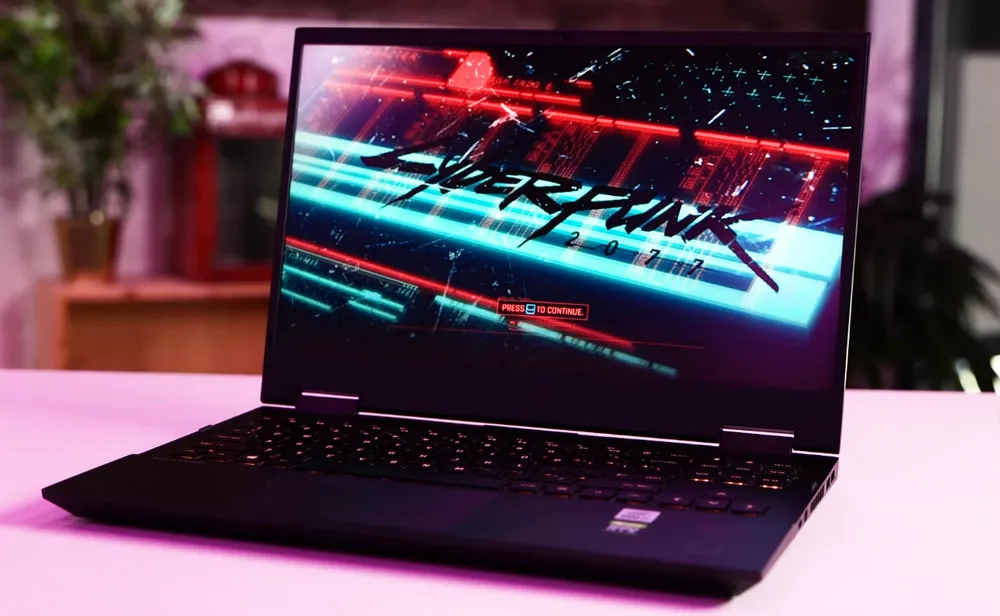
If you’re looking for a desktop replacement to run the latest games, then one of the best options is the HP Omen 16. This 16-inch gaming beast is fast, durable, and will run modern games smoothly.
The HP Omen 16 has a subtle look with its lid closed. It’s not until you open the lid that you’ll see that this is a laptop made for gaming. The keyboard has a clear tactile keystroke, and you can adjust the RGB keyboard backlighting in four separate zones.
With a weight of over 5 pounds and a somewhat bulky design, it’s not the most portable option, but it’s nevertheless sturdy and well-designed.
If you play competitive multiplayer games, you’re going to love the 144Hz screen. It has a fast response time, vivid colors, and excellent image quality.
This laptop won’t let you down when it comes to running the latest games. It has a AMD Ryzen 7 CPU, 16GB DDR4 RAM, and the AMD Radeon RX 6600M GPU. As a result, it will run almost any AAA game smoothly on ultra graphics settings. You can also easily pop off the bottom plate after unscrewing some screws to upgrade the SSD or the RAM.
Even with the demanding hardware, it’s still able to stay cool even after long gaming sessions. Unfortunately, the battery won’t last very long. Expect less than 4 hours of video playback on a full charge and even less when gaming.
Summary: The HP Omen is a powerful gaming laptop that will run modern games at ease. Thanks to the excellent keyboard and the fast 144hz screen, it’s an excellent choice for competitive gamers.
| Pros | Cons |
|---|---|
| Excellent for FPS and MOBA games | Heavy |
| Good cooling system | Short battery life |
| Easy to upgrade | Quiet speakers |
#4 Another RTX 3070 Option: Gigabyte Aourus 15P XD

The current best graphics card in the price range is the Nvidia RTX 3070. In June of 2022, Gigabyte reduced the price of this gaming beast with the RTX 3070 by 21%, and it’s finally available for less than $1500.
Thanks to the excellent GPU, it can run games such as Elden Ring, Cyberpunk 2077, and Rainbox Six Extraction with 60+ fps on ultra settings. It’s also a blazing-fast laptop with a fast SSD and ample storage.
Gigabyte has also included a 240hz 15.6-inch display with excellent viewing angles and top-notch color reproduction. The biggest downside of the screen is the max brightness of 278 nits. Most of the gaming laptops on the list have a brightness of at least 300 nits.
Another advantage of this gaming laptop is its excellent cooling system. The fans are mostly quiet, but you can turn on turbo mode when you need that extra cooling boost. Of course, when the fans are on turbo mode, they are noisy, but the laptop is sure to stay cool.
Summary: Overall, the Gigabyte Aorus 15P XD is a great gaming laptop. It can handle all the latest games at ultra settings. Games such as Far Cry 6, The Witcher 3, Forza Horizon, and Cyberpunk ran all smoothly on the highest settings with ray tracing enabled.
| Pros | Cons |
|---|---|
| Powerful 11th Gen Intel CPU | Webcam placed at the bottom of the laptop |
| Nvidia RTX 3070 | The display doesn’t have the best brightness |
| Sturdy and well-built | Some customers had driver issues |
#5 Best 16-inch Option: HP Victus 16

Released in July of 2022, this is HP’s latest gaming machine, and it’s one of the best gaming laptops for gamers that want that extra edge against the competition.
It has the power to run high end games with smooth frame rates at the highest settings.The large 16-inch screen will give you an immersive gaming experience with its crisp colors and fast refresh rate. It has an 84% screen-to-body ratio, but we wish the bottom bezel was a bit smaller.
Although the laptop’s keyboard has a numeric keypad and a smooth typing experience, it’s not fully RGB backlit. If you’re looking for a gaming machine that screams gamer, it might not be for you, but the white backlighting does give it a more professional look.
When it comes to connectivity, it has all the ports you’ll need for connecting external devices. In addition, it comes with a 720p webcam; however, the webcam does not have a privacy shutter. Another minor drawback is that the HP Victus does not have a Thunderbolt 4 port.
During battery tests, it lasted less than 5 hours of video playback and only around 2 hours of gaming, so you might need to have this gaming beast plugged in.
Summary: If you’re a seasoned gamer, you know you need equipment that is up to the task. HP’s latest laptop has everything you need to get that extra edge that will lead to your next victory.
| Pros | Cons |
|---|---|
| Large 16-inch screen | No RGB backlit keyboard |
| Fast 11th Gen. i7 CPU | Does not have a Thunderbolt 4 connection |
| Good contrast and wide viewing angles | Short battery life |
#6 Best 300Hz Gaming Laptop Under $1500: Acer Predator Triton 500

This product from Acer has a 300Hz display, 16GB RAM, and a fast 512GB NVMe SSD. This makes it an excellent gaming laptop under $1500 that can handle any demanding game with ease.
The graphics card is the Nvidia GeForce RTX 2070 Super. This GPU has an 8% higher effective speed than the RTX 3060. This means it will play all the latest games smoothly at 60+ FPS. If you, for example, look at the FPS on Notebookcheck, you’ll see this graphics card will run the Witcher 3 on ultra settings without any lag.
Another advantage of the Acer Triton 500 is the keyboard with a nice, firm key press with good key travel. With per-key RGB, you can adjust the color of each key with the RBG Light Sense app.
The biggest downside to this product is the short battery life. Most battery tests end up around 4 hours of video playback on a full charge. Other laptops in the price range, such as the MSI GL66, will last 2 hours longer.
Summary: The Acer Predator 500 can handle modern AAA games with ease, but the battery life is one of the shortest on the list.
| Pros | Cons |
|---|---|
| 300hz refresh rate | Short battery life |
| Good gaming performance | Average speakers |
| Nvidia RTX 2070 Super |
#7 Most Portable: MSI Stealth 15M

If you’re often traveling or need something to bring back and forth to school or work, a portable gaming laptop like the Stealth 15M from MSI might be a perfect choice.
MSI opted for a minimalistic design for their new MSI Stealth 15M laptop. It has a nice carbon gray case designed for people on the move. With a weight of just 3.73 pounds (1,7 kg), it’s easy to carry with you, and the case is also sturdy enough to handle any impacts from traveling.
The MSI Stealth 15M has just like the other top-rated products on the list a 144hz display. It has good colors and looks good when playing the latest PC games. That is unless you have it in direct sunlight since the maximum brightness isn’t the best.
The cooling system with six heat pipes and two fans does a good job at keeping the laptop’s temperatures down. However, the fans can be pretty loud when gaming. Another downside of Stealth 15M is that the speakers are not very loud, so it’s best to use a quality headset when playing games or watching movies.
The graphics card is the same model as many of the other laptops on the list. This means you’ll get a fast laptop that can handle the latest games. The Intel Core i7-11375H lags a bit behind the Intel Core i7-11800H found on many of the best notebooks on the list.
Summary: If you’re looking for a portable, powerful, and lightweight gaming laptop, definitely consider the MSI Stealth 15M.
| Pros | Cons |
|---|---|
| Lightweight (weighs less than 4 pounds) | Not very loud speakers |
| Sturdy and good-looking design | Loud fan noise |
| Reliable gaming experience | Sub-par brightness |
#8 Longest Battery Life: Asus TUF F15

In 2021, Asus released a gaming beast with excellent gaming performance, but there are some things to consider before you go for this laptop.
The Asus TUF is pretty lightweight for being a 15-inch gaming PC. Asus decided not to include a CD/DVD drive, and there’s also no webcam or fingerprint reader to keep it slim. The USB-C port on the side does support Thunderbolt, and it also has an ethernet port if you want to have it plugged in directly to your router for the best possible internet speed.
The backlit keyboard has a deep 1.7mm key travel, but the keyboard layout leaves a lot to be desired. It has no print screen or Insert-key, and the enter key is smaller than the right shift key. The arrow keys are also in my option a bit too small for comfortable gaming.
This laptop has the right hardware to compete with the best. The NVMe SSD is lightning-fast, and the Intel Corei7-11800H is a fast CPU from Intel’s 11th generation of processors. The Nvidia 3060 graphics card is a solid GPU that will run the latest games with ease.
The thing that makes the Asus TUF F15 stand out is the 76Wh battery. Many gaming laptops have a far smaller, around 50Wh, battery. The larger battery means it will last about 9 hours of web surfing on a full charge.
Summary: If you’re looking for a gaming laptop that has a long battery life and plenty of storage, then this might be a perfect choice. Just be aware that the keyboard layout has some quirks, and it can run quite hot.
| Pros | Cons |
|---|---|
| Sleek and light | Runs hot when gaming |
| Long battery | Weird keyboard layout |
| Bright screen |
#9 RTX 2070 + 1TB SSD: Acer Predator Triton 300

The latest Triton 300 has all the specs you’ll need to fully enjoy smooth gaming on the highest graphics settings. The RTX 3070 graphics card from Nvidia combined with the Intel Core i7-11800H CPU and 16GB DDR4 RAM makes for an excellent gaming experience.
The Triton 300 is quite lightweight and has a weight of 4.85 pounds (2,2 kg). It has a plastic chassis with an exterior of aluminum on the lid and on its main deck. The dark abyssal color and the rounded edges give the laptop a clean look, but the surface is prone to fingerprints.
You can adjust the RGB of the keyboard in four separate zones. The touchpad is enjoyable but can be a bit sensitive at times.
If you usually play competitive FPS games, you’re going to love the screen. It has a 144hz refresh rate and a 3ms response time. The 15.6″ full HD IPS display has vivid colors and is excellent for FPS games such as Apex Legends, CS:GO, and Overwatch.
With the 512GB SSD SSD, you’ll get ample storage space as well as fast load and boot times. Another advantage of this PC is how easy it’s to upgrade it. It’s easy to open it up and add more RAM or install an additional hard drive.
As with most gaming laptops, there are some issues with battery life and heat management. The battery life is on the shorter side when gaming, and it tends to get hot during longer gaming sessions.
Summary: The Triton 300 from Acer has great value for the price. You’ll get a light gaming laptop with a vivid 144hz display with an excellent gaming experience. Just be aware that it tends to run hot, so you might need to buy a cooling pad or an external fan.
| Pros | Cons |
|---|---|
| Lightweight and compact design | Not the best speakers |
| Awesome for FPS games | Short battery life when gaming |
| Upgrading it is easy | Runs hot |
#10 Another 300Hz Gaming Beast: 2022 Asus Rog Strix G15

The Acer Rog Strix G15 is a powerful 15.6-inch gaming laptop that’s designed to deliver an excellent 300hz gaming experience. Asus has equipped this machine with a number of features that are sure to appeal to gamers, including a fast processor, plenty of storage space, and an impressive display.
With a nice black design and an RGB light bar under the front side of the laptop, it’s sure to turn heads when you take it out in public. This laptop comes with a backlit keyboard with per-key RGB lighting. It doesn’t have a numeric keypad, but it has a set of media keys that can control your audio and video.
It’s powered by an AMD Ryzen 7-4800H processor and an NVIDIA GeForce RTX 3050 Ti GPU. Asus has also included 32GB of RAM and a 1TB solid-state drive in this package. These powerful components allow the Asus Rog Strix G15 to handle even the most demanding games with ease. The RTX 2060 is 18% faster than the 3050 Ti. However, the 3050 Ti is still a good choice for gaming. As you can see on these benchmarks, it can run most games on the highest settings.
Another advantage of the Asus Rog Strix G15 is its display. The 15.6-inch panel offers a 300hz refresh rate and 1080p resolution. It has good viewing angles, and the colors are accurate, but the screen is a little dim.
Summary: The Asus Rog Strix G15 is a great option to consider with a powerful processor, plenty of RAM and storage, and a fast display. The only major downside is the dim screen. But overall, this is a great choice for gamers who want a high-performing laptop.
| Pros | Cons |
|---|---|
| Ryzen 7 CPU | Dim screen |
| Plenty of RAM and storage | Fan noise |
| Fast 300hz display | No webcam |
#11 Largest Storage: Lenovo Legion Y540

If your main priority isn’t the best possible GPU but rather the best overall hardware, then what you’re looking for might be the Lenovo Legion Y540.
This gaming laptop comes with 32GB DDR4 RAM, a 1TB SSD, and a 1TB HDD. With 32GB RAM, you can be sure that it will handle serious multitasking and ram-demanding applications such as editing software without any lag. Most gaming laptops don’t even come with a 1TB SSD, but the Lenovo Legion Y540 has 2GB of storage! The processor is the 9th Gen Intel Core i7-9750H. It’s still one of the better CPUs on the market, but these days you can find more powerful processors from Intel’s 10th and 11th generations.
Even if the graphics card doesn’t match up to the RTX 2070 and RTX 2060 GPUs of the top options, the included Nvidia GeForce GTX 1650 will still provide a smooth gaming experience on older and non-demanding games. If you look at the FPS of the graphics card here, you’ll see it will run most games smoothly but will have some issues with more demanding games on ultra settings.
The Lenovo Y540 features an IPS display with wide viewing angles, and a 1920 x 1080 (full HD) resolution. It’s a bright screen and works well outside. The colors are alright for gaming but not accurate enough for professional design work.
With a chassis made mostly of aluminum, holding the Lenovo Legion Y540 gives a durable and premium impression. It has an overall high-quality design, but the webcam placement (bottom of the screen) gives the webcam awkward viewing angles. Another thing to be aware of is that the battery won’t last more than 2-3 hours before you need to charge it.
Summary: With 2TB of storage and 32GB RAM, the Lenovo Legion Y540 has the best storage on the list. The GPU, however, lacks in performance compared to the competition.
| Pros | Cons |
|---|---|
| 32GB RAM | GPU weaker than the competition |
| 1TB SSD and 1TB HDD | Awkward webcam placement |
| 144hz display | Battery won’t last more than 2-3 hours |
The Ultimate Guide To Buying a Gaming Laptop Under $1500
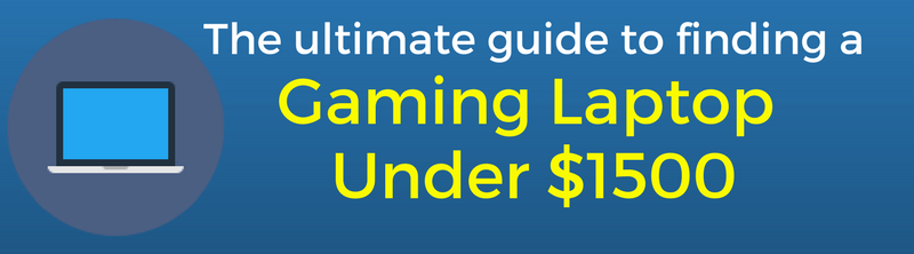
This guide will help you know what to look for in the perfect gaming laptop for your needs. Let’s start with the number 1 thing that will have a major impact on your gaming performance:
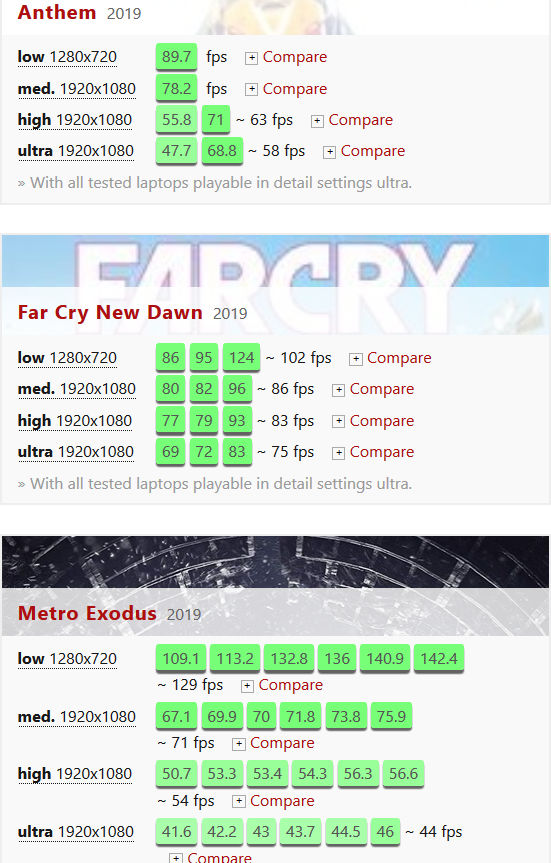
Pick the right GPU
I have already talked quite a bit about picking the right graphics card in the buying guide of my list of the best gaming laptops under $1000. If you haven’t already, read it to understand why you need to look for a current and dedicated GPU (graphics processing unit) in your next gaming laptop for under $1500.
In this price range, you should get the Nvidia GeForce RTX 2060 graphics card or better. The Nvidia Geforce RTX 2060 is a strong GPU that can run almost any game with high frame rates on high or ultra graphics settings.
Nvidia released the GeForce 30 (30xx) series for notebooks in 2021 and you can now find gaming machines with RTX 3060 and RTX 3070 graphics cards for less than $1500.
There are also many gaming laptops with GPUs weaker than the Nvidia Geforce RTX 2060, like the Nvidia 1060. Ignore these as you can get a better GPU for the money.
Get at least 16GB RAM
If you have $1500 to spend, make sure you get a gaming laptop with at least 16GB RAM. Then you can be assured you won’t have any lag even if you run many applications at once or simply have too many tabs open on your web browser.
Intel Core i7-10750H – The standard CPU in the price range
The 10th generation Intel Core i7 10750H is the most common processor in the best gaming laptops under 1500 dollars. It has an impressive CPUmark score of 12696 and will handle any demanding program like a breeze. An alternative to the Intel Core i7 processor is the AMD Ryzen 7 processor. Ryzen processors are often just as strong or even more powerful than the latest Intel Core i7 CPUs when it comes to overall performance.
Get an SSD for super-fast load and boot times
A solid-state drive will help speed up your laptop tremendously. With the right SSD loading programs and games will be near-instant. It also lowers the time it takes for the PC to start up. Have a look at how much faster a computer will boot up with an SSD on one of the many comparison videos online.
A regular hard drive (HDD) is not found in all of the best gaming laptops under $1500. If you want to save lots of files, programs and games make sure you’re on the lookout for a laptop with a large SSD or something with both an SSD and an HDD.
Make sure it’s doesn’t run too hot
A common issue in gaming laptops is overheating. With powerful hardware made for gaming, all cramped in a small laptop chassis, there’s no doubt that it will get warm. If you don’t mind some added noise, you can easily solve it with just around 20 bucks. An external laptop fan, if it gets warm on the sides, can help. If it’s too hot underneath, a cooling pad is often a great solution.
Be aware of short battery life
If you buy a mid range gaming laptop, don’t expect to run demanding games on battery power for a long time. The standard battery in a gaming laptop under $1500 can only handle a few hours of gaming before it needs to be charged again.
Excellent display

There are some options when it comes to the display of the best gaming laptops under 1500 dollars. The standard screen resolution is 1080 x 1920 (Full HD / 1080p). But you can, in some cases, get a display with 4K resolution (3840×2160) for your next gaming system. If you do a lot of editing work, having a screen with 4K resolution might be worth it. But it’s not worth it for most gamers. The fact is, you’ll need a better GPU than the graphics cards for less than $1500 to play games in 4K. At least if you want to play them with reasonable frame rates.
Another factor to consider is the refresh rate of the screen. Most of the best laptops in the 1500 dollar price range have a 144hz refresh rate. Higher refresh rates are especially useful in games where fast reaction times are necessary for victory.
VR ready
Some gaming laptops for $1500 are VR-ready. With a VR-ready gaming laptop, you can use the laptop with something like the Oculus Quest or the HTC Vive to run virtual reality games. To run VR, you’ll need at least an Nvidia GTX 970 GPU, an i5 processor or better, and at least 8GB RAM.
Light and sleek design
If you travel a lot or need to bring a laptop with you to work or school, going for a smaller and more portable laptop is often worth it. Consider sacrificing on the screen size and go for smaller 13 or 14-inch gaming notebooks.
On the other hand, if you know you won’t move it much, going for larger 17-inch gaming laptops is often a good choice.
Optical Drive
Most modern gaming laptops lack a CD/DVD drive. This is because most games are played and installed from an online service like Steam.
If you want to have an optical drive, make sure the laptop has it, and if it doesn’t, it’s often easy to install one yourself and doesn’t cost much today.
A Good Keyboard
Many of the best gaming notebooks under $1500 offer impressive, illuminated keyboards with a fast press time and proper key spacing. As a result, typing on a $1500 gaming laptop is often an enjoyable experience. The trackpad is also usually decent, but as a gamer, you’ll most likely use an external mouse anyway.
Conclusion
Choosing the best gaming laptop under 1500 can be hard and time-consuming. That’s why I created this guide where I’ve shown you what to look for and summarized the most powerful gaming laptops you can get today.
If you want the most powerful gaming laptop you could get, I would recommend the MSI GL66. It has the best graphics card you can get for the money and an excellent 144hz screen. If you’re looking for a 17-inch gaming laptop, then the Sager NP7879PQ is a great choice.
If you are still here reading, there is only one thing to do. Scroll up, pick that one gaming laptop under 1500 you like, and click “Check price.” You will be sent to Amazon, where you can read customer reviews and get more information. If you decide to buy it from Amazon, I receive a small commission that will help this site to continue to grow and provide information about the best gaming laptop deals. No matter what option you go for, if you pick one from the list, you can be happy that you just got one of the best gaming laptops under 1500.