
The Asus Vivobook L203MA is a laptop that has been designed for people who want to enjoy their multimedia content on the go.
In this Asus Vivobook L203MA review, we’ll be taking a look at the specs and features of this laptop, as well as both the pros and the cons. So, without further ado, let’s jump right in!
Table of Contents
Specifications
| Asus Vivobook L203MA | |
|---|---|
| Processor | Intel Celeron N4000 |
| Graphics Card | Intel UHD Graphics 605 graphics |
| RAM | 4GB DDR4 |
| Hard Drive | 64GB eMMC |
| Screen | 11.6-inch HD (1366×768) |
| Weight | 2.8 pounds |
Design
The Asus Vivobook L203MA is a laptop that has been designed for people who want to enjoy their multimedia content on the go. It features an 11-inch screen, which is smaller than most available laptops. However, the compactness of this laptop has an advantage: it’s a lightweight laptop, so you can take it with you anywhere without feeling like it weighs down your backpack.
With a weight of only two pounds and a thickness of 0.71 inches, the Asus Vivobook L203MA is one of the lightest laptops on the market. The bezels around its screen are also quite thin, which gives it an overall sleek look.
The Asus Vivobook L203MA features a plastic body, making it easy to maintain and keep clean.
This laptop does not have an optical drive, so if you need to use one for your work or school projects, you’ll have to purchase it separately.
Keyboard and Touchpad
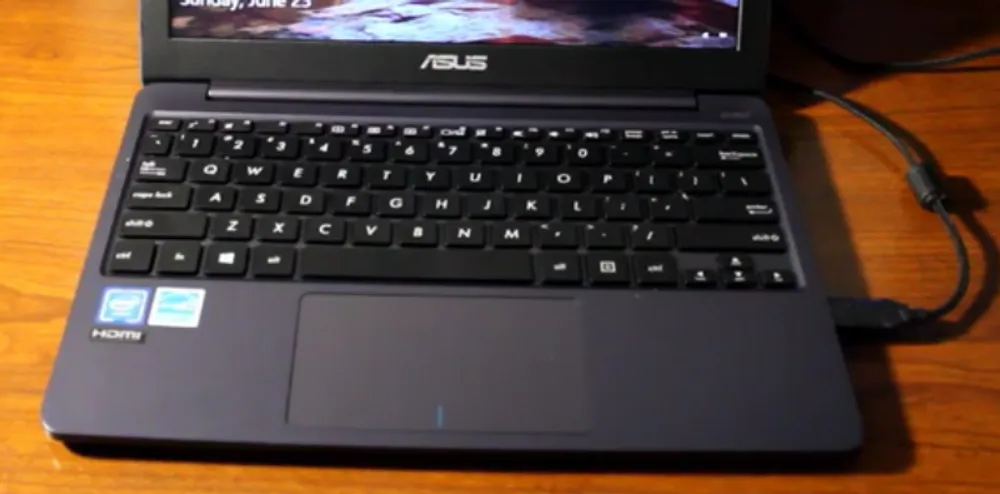
The chiclet-style keyboard on this laptop offers a decent amount of key travel, making it comfortable to type on for long periods. It has 1.6mm of key travel, which is on the lower end compared to other laptops but still provides a good level of feedback. The biggest downside of the keyboard is the fact that it’s not backlit, which can make typing in dimly lit areas difficult.
Like most laptops nowadays, the touchpad supports multi-touch gestures such as pinch-to-zoom and three-finger swipes. The touchpad is responsive and accurate, making it easy to navigate around the desktop.
Display
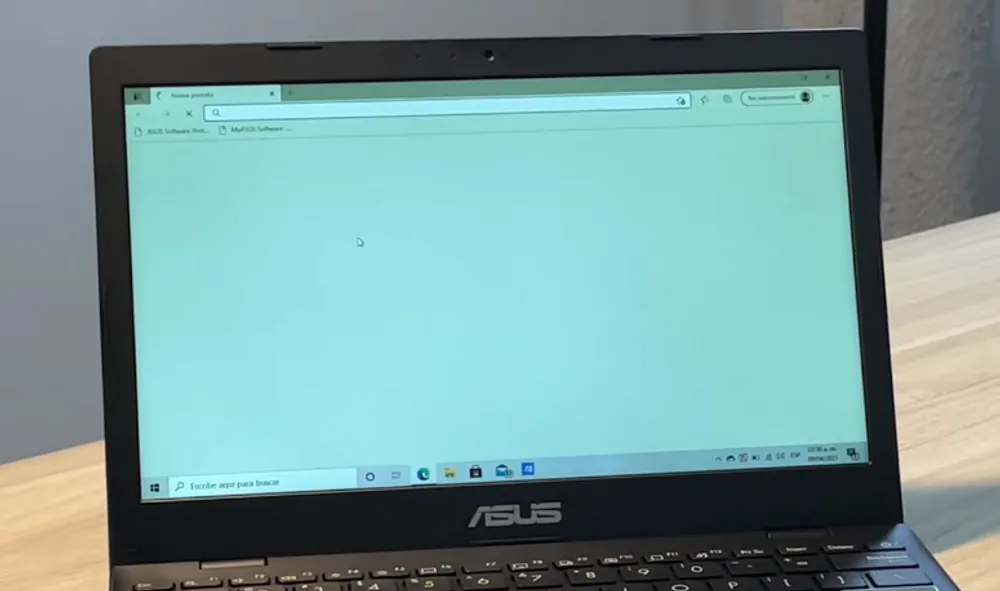
This laptop has an 11-inch 1366 x 768 resolution display, which is acceptable for viewing multimedia content or working on basic projects. If you need a higher resolution you can either connect it to a larger external monitor or get a laptop with a full HD screen, something usually found in the 400 dollar price range.
You can connect it to a larger external monitor if you need a higher resolution for more detailed work.
The Asus Vivobook L203MA’s HD screen also features an anti-glare coating that helps to reduce eye fatigue and glare when working in direct sunlight or other bright environments.
With a color coverage of just 45% of the sRGB gamut, the L203MA cannot be used to work with professional-grade photo and video content. However, it is still suitable for everyday use such as web browsing or using the 1 year included Microsoft Office.
The biggest downside of the screen is that it is not very bright; if you work in brightly-lit rooms, it might be too dim for your needs.
Ports
The Vivobook L203MA has all the ports you would expect on a laptop of its size. There is a combined microphone/audio jack and a single USB 3.0 port on the left side of the laptop.
On its right side, you’ll find an SD card reader, an HDMI port, a USB 3.0 port, and a USB C port.
It’s worth noting that there isn’t room on this system for full-sized Ethernet connectivity, so if you want wired internet access, then you’ll need an RJ45 adapter.
Audio and Speakers
The speakers are integrated into the bottom of this laptop, which means they point away from you when the screen is propped up. They sound OK but lack any real depth or punch, with music sounding flat and without much bass.
This PC’s stereo speakers aren’t very loud either, so if you’re really after a decent set of audio equipment, then you’ll probably want to invest in a set of speakers or headphones.
Performance
The Asus Vivobook L203MA features a dual-core Intel Celeron N4000 CPU which runs at a base frequency of 1.1Ghz and a burst frequency of 2.6Ghz. This is a pretty low-end processor and it shows in our benchmark results.
The N4000 processor has a measly 1400 score in CPU Mark. On the other hand, a decent i3 processor such as the i3-1115G4 score a 6363 in CPUMark, and the UserBenchmark shows that the i3 has 124% higher effective speed.
This isn’t the fastest PC around, but this laptop offers efficient performance for basic tasks such as browsing the internet and typing up documents.
The Integrated Intel HD Graphics 605 graphics is fine for basic games such as Minecraft and video playback. However, if you want to play anything more graphics-intensive, we recommend investing in a laptop with a dedicated graphics card.
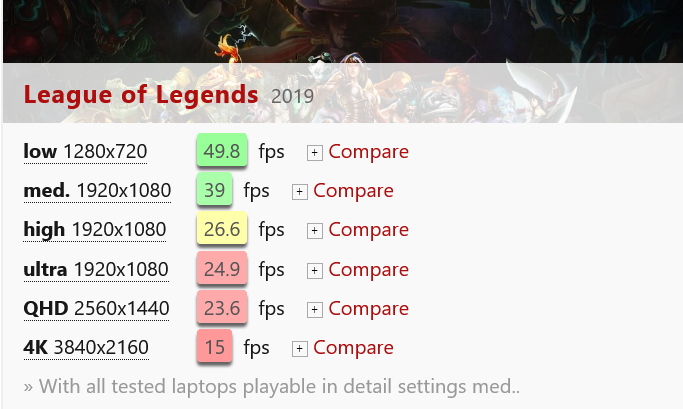
Since this is a budget laptop, the 4GB of ram is what’s to be expected. If you’re a power user, this isn’t enough, but it will do just fine for general use. Just make sure that you close any unused applications when you’re not using them to save on memory.
With only 64GB of storage on offer, you’ll likely want to invest in a larger storage drive or use a cloud storage service.
The operating system of the Asus Vivobook L203MA is Windows 10 in S mode. This is a limited version of Windows that can only run verified apps from the Microsoft Store. This means that if you want to download a non-Microsoft Store app such as Google Chrome, you’ll need to switch out of S mode. Switching out of S mode is a one-time process, and it’s not as complicated as it sounds. Just follow these simple steps, and you’ll be good to go.
Battery and Cooling
The battery life on this PC is pretty decent, lasting for around six hours of use before needing a charge. It’s not the best we’ve seen, but it should be more than enough to get you through a day at work or school without any issues.
The cooling system on the Vivobook L203MA is also very good, with no noticeable fan noise during regular use. Of course, the fans do spin up a bit when you’re doing more intensive tasks like gaming or watching videos, but the PC is still pretty quiet in these situations, which is always lovely to see.
Pros and Cons
| Pros | Cons |
|---|---|
| Lightweight design that makes it easy to carry around | Not backlit keyboard |
| The cooling system is effective, with no noticeable fan noise during normal use | The display resolution is a bit lackluster as it only supports 720p |
| Battery life is pretty decent, lasting around six hours before needing a charge | Screen brightness is quite low and it struggles in bright environments |
Buy the Asus Vivobook L203MA
Asus Vivobook L203MA on Amazon
The link above is an affiliate link. If you buy it from the link above LaptopBlogger gets a small commission. This is used to keep this site going.
Conclusion
Overall, the Asus Vivobook L203MA is a great everyday laptop that you can take with you wherever you go. With its lightweight design and good cooling system, it’s perfect for users who are always on the go. While it does have some downsides, such as the small trackpad and low screen brightness, they’re not major enough to outweigh the positives of this device. So, if you’re looking for an affordable laptop that doesn’t compromise on performance or portability, consider getting the Asus Vivobook L203MA.